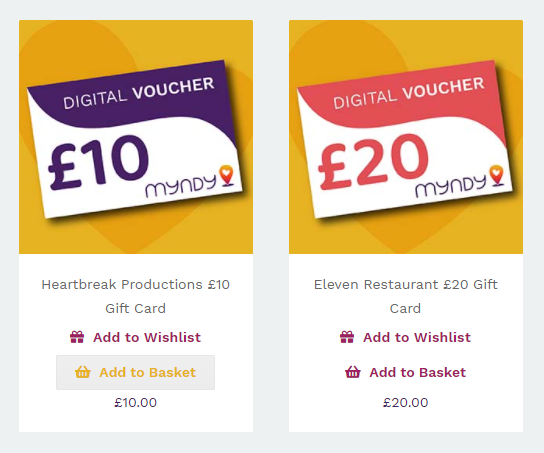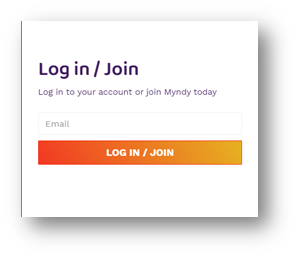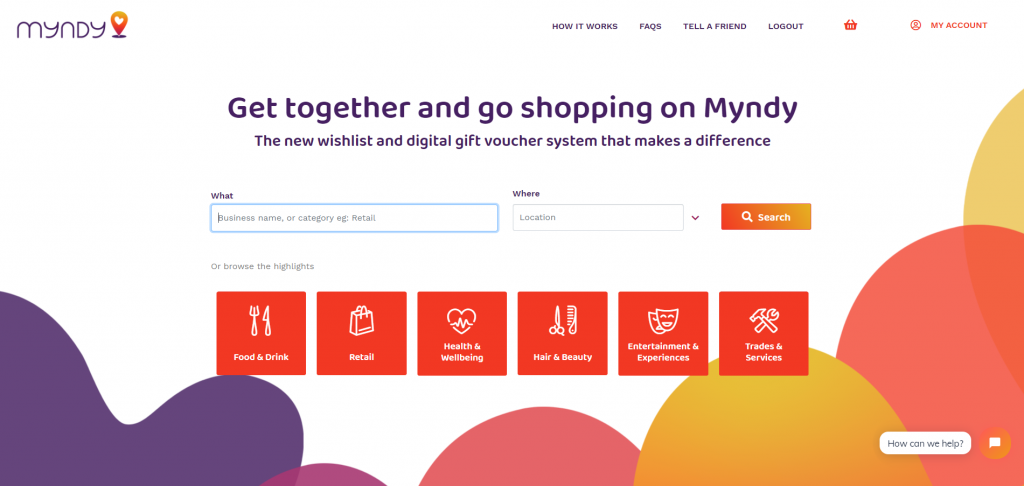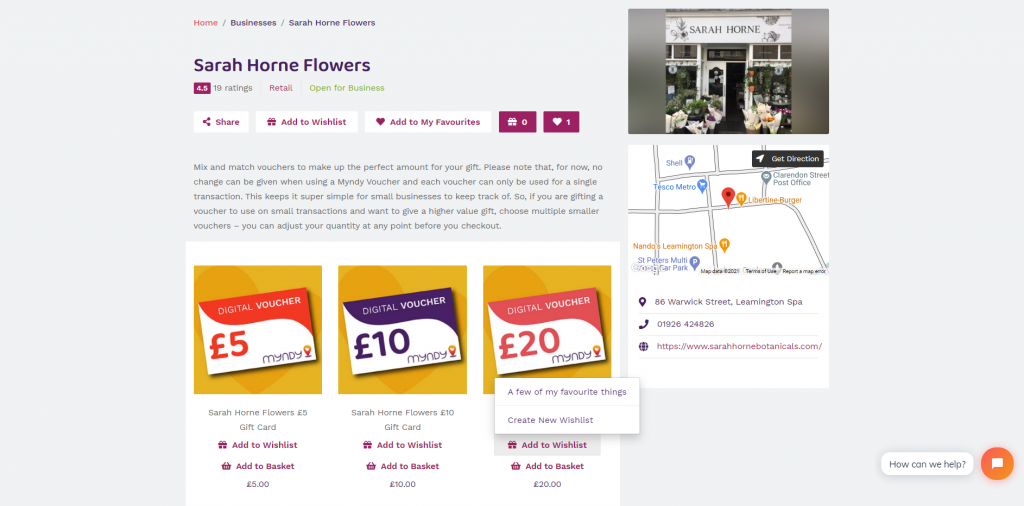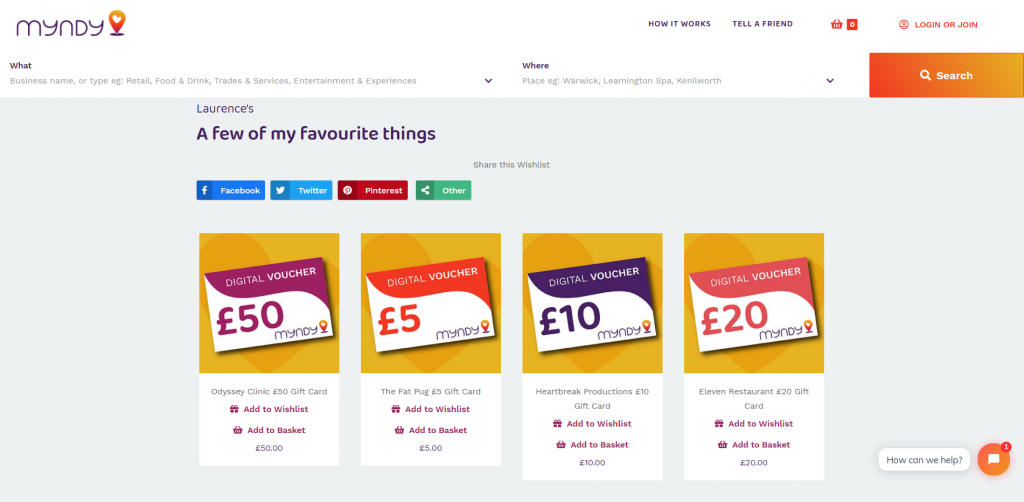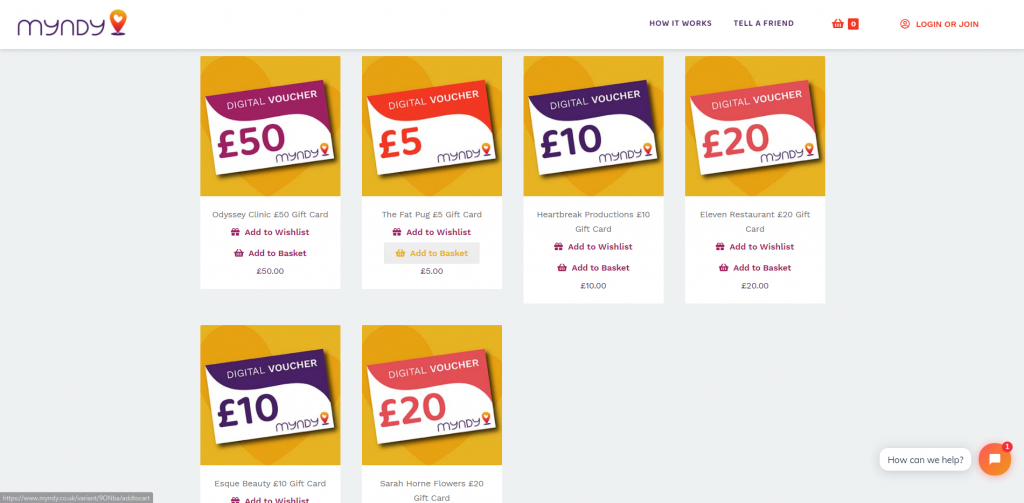Not sure what it's all about?
With Myndy, anyone can create a wishlist and share their favourite local independent businesses with family and friends!
Buy a voucher straight from a list and give the perfect gift every time.
Spending locally helps your community thrive.
Ready to join Myndy?
Getting set up is free and simple. In just a few short steps you’ll be ready to sell digital vouchers to customers near and far.
Create an account
Give us your email address (one that you use on your business website is ideal) and a name.

Find your business on the map
Add links to your website or social media profiles to help us verify your business.
Check your email
We will send an email to an address that is publicly available on your website/social media, so keep an eye out for that!
Our search form is powered by Google Maps, so if you can’t find your business on the map you will need to create a Google Business profile. Read our handy guide on “How to add a business to Google Maps” here.
Ready, steady, go
What if my business is already on Myndy
If there is already a profile for your business on Myndy, and you don’t have access, we may have tried to contact you already about claiming it. Follow the JOIN MYNDY instructions above and we’ll send you an invite using the email address we have on file for your business.*
*We use email addresses that we can verify as being related to the business to ensure it is you claiming your profile. We may also call you or message your on social media to confirm you are the owner of the business.
For Listers
Get gifts you really want... and make a difference to local, independent businesses
For Gifters
Give what's really wanted and matters most
- Why not ask a friend to create a wishlist? That way you just choose a gift from their list, no guesswork needed. Tell a friend
- Know exactly what gift you’re looking for? Search for a business
- Just want to browse? Search by category and location and discover some of the fantastic independent businesses near you.