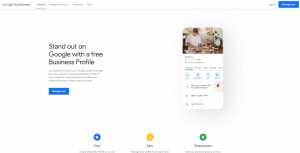
Google My Business: Why it pays to claim and manage your Business Profile
Confused by what Google is doing with your business information? Time to take control and spruce up your Business Profile. It could also give you a head start on Myndy.

Creating a Stripe account is simple and can be done in less than 15 minutes.
You can start creating your account here. You just need to enter an email address, your name and a strong, secure password.
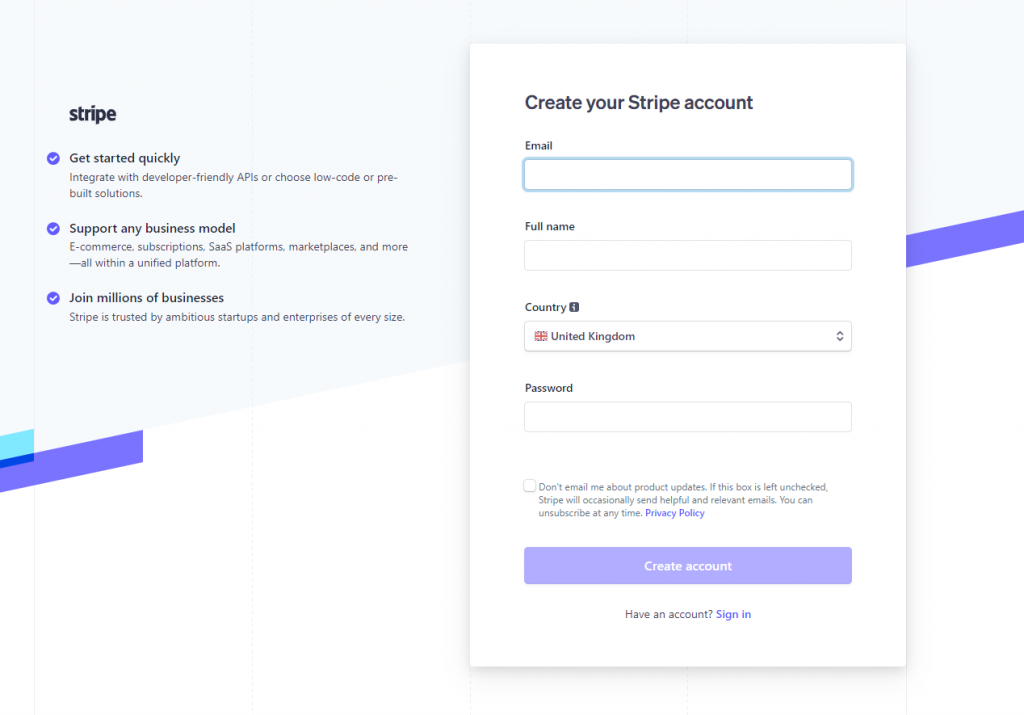
Once you have created your account Stripe will send you an email to verify that you have used a real email address that you have access to. Click on the link in the message and your email will be verified. If you can’t find the email, don’t forget to check your spam or junk folders.
Next you will need to fill out a form with information about your business, the account holder and the bank account you want to connect to. If you don’t have all of the information to hand you can return later and continue where you left off.
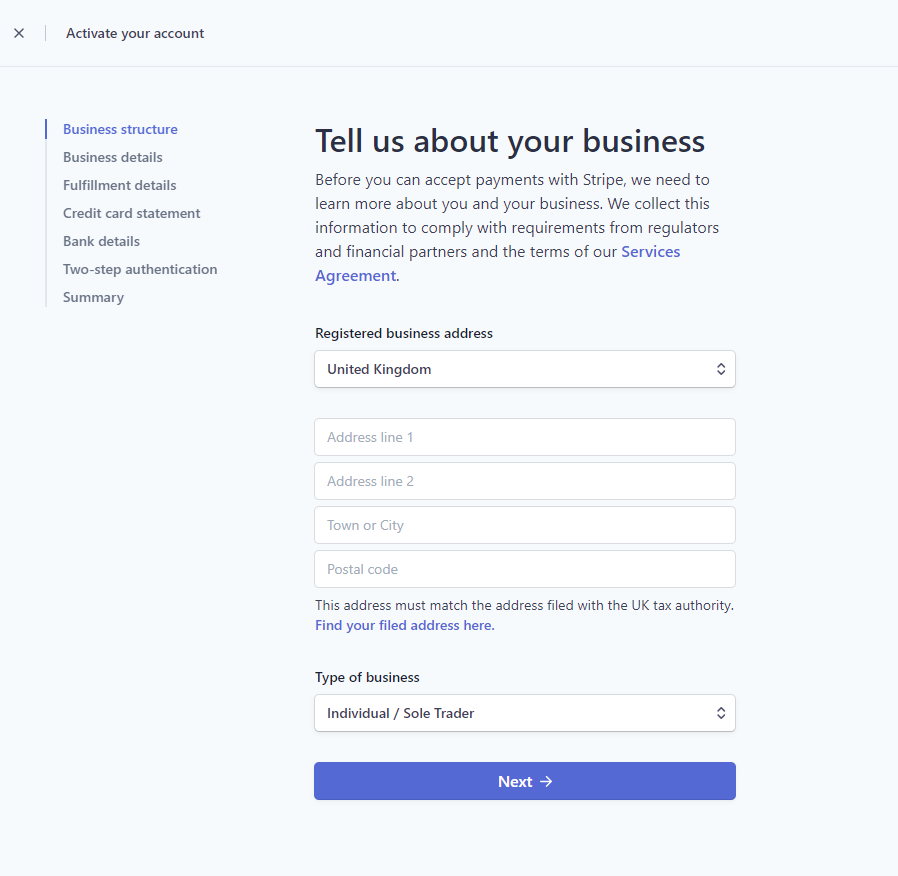
Once the account is setup and connected to a bank account you can start accepting payments. To connect Stripe to your Myndy business profile, log in to your Myndy account here and edit your business. Click the ‘Connect with Stripe’ button and log in to the Stripe account you have just set up.
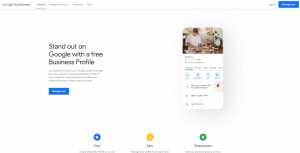
Confused by what Google is doing with your business information? Time to take control and spruce up your Business Profile. It could also give you a head start on Myndy.

When do you account for VAT – at the point you sell the voucher or when it is redeemed? It’s pretty straightforward but does depend on your business, your customer and what you are selling.

Calling all local, independent business owners! Why join Myndy? Myndy is a new wishlist and digital gift voucher system for local, independent businesses only –
